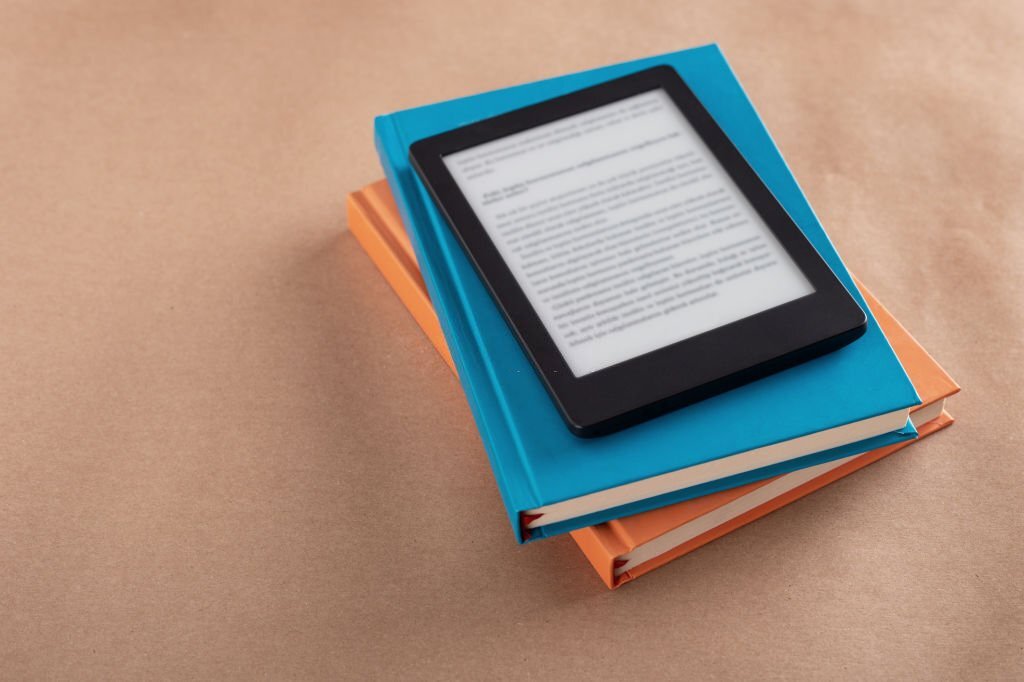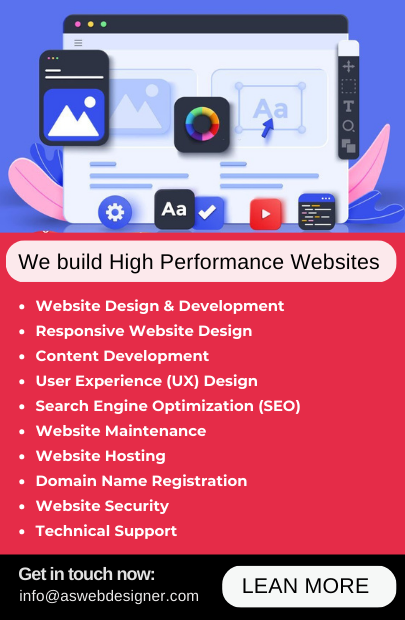Introduction on Step-by-Step Guide to Formatting Your Kindle Book
Find out the exact step-by-step guide to formatting your Kindle book required to properly format your Kindle book with this easy-to-follow guide. Learn how to use Word, create a title page, and add headers & footers for maximum readability. Perfect for both beginners and experienced authors!
Are you looking to format your Kindle book for publishing? If so, you’ve come to the right place. Formatting your Kindle book correctly is essential to ensure that it looks professional and is optimized for search engines.
In this step-by-step guide to formatting your Kindle Book, we’ll provide you with all the information you need to know about formatting your Kindle book with SEO. From choosing the right file type to optimizing your content, we’ll cover everything you need to know to get your book looking its best. So, let’s get started!
Choosing Your File Type
The first step inside this step-by-step guide to formatting your Kindle Book is to choose the right file type. Amazon supports a variety of file types, including MOBI, EPUB, and PDF. Each file type has its own advantages and disadvantages, so it’s important to choose the one that best fits your needs.
MOBI is the most popular file type for Kindle books and is optimized for Kindle devices. It’s also the easiest to create, as it can be generated from any text document. EPUB files are more flexible than MOBI, as they can be read on a variety of devices.
However, they are more complicated to create, as they require HTML and CSS coding. Finally, PDFs are the most versatile file type, as they can be viewed on any device. However, they are not optimized for Kindle devices and can be difficult to format.
Optimizing Your Content
Once you’ve chosen your file type, it’s time to optimize your content. SEO stands for “Search Engine Optimization” and is the process of optimizing your content to make it easier for search engines to find and rank your book. Here are some tips to help you optimize your content:
• Use keywords
Keywords are words or phrases that are commonly used to search for your book. By including them in your content, you can make your book easier to find.
• Use headings and subheadings
Headings and subheadings make your content easier to read and make it easier for search engines to understand the structure of your book.
• Optimize your images
Images can help make your book more visually appealing, but they can also be used to optimize your book for search engines. Make sure to use descriptive alt text and include keywords in your image file names.
Formatting Your Content
Formatting your content correctly is essential to ensure that it looks professional and is optimized for search engines. Here are some tips to help you format your content correctly:
• Use short paragraphs
Shorter paragraphs are easier to read and make your content more digestible.
• Use lists and bullet points
Lists and bullet points make it easier to scan through your content and make it easier to find information.
• Use bold, italics, and underline
Using these formatting options can help draw attention to important information and make your content easier to read.
Conclusion on Step-by-Step Guide to Formatting Your Kindle Book
Formatting your Kindle book correctly is essential for both readers and search engines. By following the steps outlined in this step-by-step guide to formatting your Kindle Book guide, you can ensure that your book is optimized for SEO and looks professional. From choosing the right file type to optimizing your content, we’ve covered everything you need to know to get your book looking its best. So, what are you waiting for? Start formatting your Kindle book with us today!