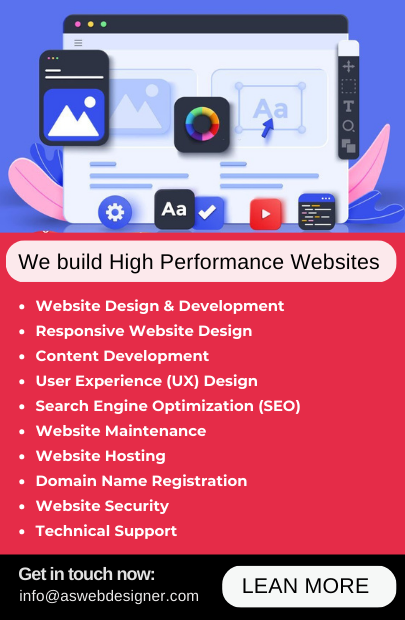Introduction to How to Get Started with Shopify: A Beginner’s Guide
If you’re looking to get started in e-commerce, then Shopify is a great platform to consider. It’s easy to use and provides an array of features and services to help you get your store up and running quickly and efficiently. However, it can be a bit overwhelming at first, so in this blog post, we’ll provide a beginner’s guide to getting started with Shopify. We’ll cover essential topics such as the different Shopify plans, setting up payment methods, and creating a product catalog. By the end, you’ll have a good understanding of the basics of Shopify and be ready to start selling online.
An Overview of Shopify
Are you looking to start an online store but don’t know where to begin? Shopify is a great place to start. This beginner’s guide will cover an overview of Shopify and how to get started.
Shopify is an all-in-one ecommerce platform that allows users to create online stores for selling physical and digital products. It’s a great option for entrepreneurs who want to set up an online store without having to design and maintain a website from scratch. Shopify provides a wide range of features, such as product management, payment processing, and marketing tools.
With Shopify, you can sell almost any type of product, from physical items like clothing and jewelry to digital products like software and eBooks. Shopify also provides a wide range of themes and customization options so you can create a unique store that matches your brand. Getting started with Shopify is easy. All you need to do is create an account, choose a plan, and start setting up your store. Shopify offers a variety of plans, ranging from an entry-level plan to an advanced plan with more features. You can also choose from a range of payment options, from major credit cards to PayPal and Apple Pay.
Shopify also provides a range of marketing tools, such as email marketing and social media integration, to help you get the word out about your store. You can also offer discounts and promotions to drive sales and loyalty. Overall, Shopify is a great option for entrepreneurs looking to start an online store. It’s easy to set up, offers a wide range of features, and provides a variety of payment and marketing options. With Shopify, you can be up and running with your store in no time.
Choosing a Shopify Plan on How to Get Started with Shopify: A Beginner’s Guide
Are you looking to start an online store with Shopify? With a wide range of plans and features available, it can be difficult to decide which one is the best for your business. Before you choose a plan, it’s important to understand the differences between them and what features are included in each. Shopify’s plans range from their basic Shopify plan to their more advanced Shopify Plus plan, each offering different features and advantages.
The basic Shopify plan is great for beginner online stores, while the more advanced plans offer more features and options.
When looking at Shopify’s plans, compare the advantages and disadvantages of each one to decide which plan is right for you. Consider the needs of your business and pick the plan that is most cost-effective and will provide the features you need. Shopify’s plans are scalable and you can always upgrade later if you find you need more features.
If you’re still unsure which plan is right for your business, you can take advantage of Shopify’s free 90-days trial period to test the platform and decide if it is the right fit for you. This allows you to get a better understanding of the platform and the different plans available. Choosing the right Shopify plan for your business doesn’t have to be a daunting task. By understanding the different plans and features that Shopify offers, comparing the advantages and disadvantages of each plan, and utilizing the free trial period, you can find the right plan for your business.
Setting up Your Shopify Store
Are you looking to start an online business? If so, Shopify is the perfect platform for you! With an easy-to-use interface and powerful features, Shopify is the ideal choice for anyone looking to launch an online store. Shopify offers a variety of benefits that make it a great choice for entrepreneurs. It allows users to customize the look and feel of their store, as well as add any necessary apps and themes. Additionally, Shopify provides powerful marketing tools and analytics to help promote and track store performance.
Getting started with Shopify is simple. All you need to do is create a Shopify account and choose the plan that best fits your business needs. After signing up, you can customize the look and feel of your store by adding themes and apps.
Once your store is set up, you can start promoting it using Shopify’s marketing tools. You can utilize features like email marketing, social media advertising, and more to reach potential customers. Additionally, Shopify provides detailed analytics that you can use to track your store’s performance and make adjustments as necessary. Getting started with Shopify is easy and can be done in just a few steps. With its powerful features and benefits, Shopify is the perfect platform for anyone looking to launch an online store. So what are you waiting for? Sign up for Shopify and start building your dream business today!
Adding Products to Your Shopify Store
If you’re just getting started with Shopify, you may be feeling a bit overwhelmed. Shopify is a powerful ecommerce platform, but it’s also incredibly user-friendly and offers a range of features that make it easy to create a beautiful and successful online store. Adding products is one of the first steps to launching your store, so let’s take a look at how you can get started.
Before you start adding products to your store, you should research the different types of products you can sell on Shopify. You can add physical products, digital downloads, services, and memberships. You can also offer subscriptions and bundle products, or create virtual gift cards. With all these options, you have the flexibility to create a store that meets the needs of your customers.
Once you’ve decided what type of products you’ll be selling, you’ll need to consider how you’ll upload them to your Shopify store. You can upload products manually, or use an app or third-party service like Dser or Dropship Direct to quickly and easily add products. You can also use Shopify’s CSV file import feature to bulk upload products from other platforms.
Finally, you’ll want to take advantage of Shopify’s built-in features to optimize your product listings. Make sure your product descriptions are clear and compelling, and add high-quality product images to show off your products. You can also set up product variants, like size and color options, to give your customers more options when they’re shopping.
Getting started with Shopify doesn’t have to be intimidating. By taking the time to research different product types and uploading options, and utilizing Shopify’s built-in features, you can create a beautiful and successful online store.
Promoting Your Shopify Store
Promoting your Shopify store is the key to success. The more people who know about your store, the more sales you’ll make. To do this, you need to create a marketing plan that will reach your target audience and draw them to your store.
The first step is to understand the benefits of using Shopify to build your online store. Shopify is reliable, secure, and easy to use. It also provides a wide range of features to help you create a customizable store and manage your inventory. Once you’ve created your Shopify account and chosen the plan that best fits your needs, you’ll want to design your store to look professional and aesthetically pleasing. You can customize almost every aspect of your store, from the colors and layout to the product images and descriptions.
Next, you’ll need to create a marketing plan. You can use social media to reach potential customers, create a blog to share information about your products, or run ads on other websites. You can also set up referral programs, discounts, and loyalty programs to encourage customers to keep coming back.
Finally, don’t forget to measure the success of your marketing efforts. Analyze the data to see where you’re getting the most traffic and conversions. This will help you focus your efforts and make adjustments to your marketing plan as needed.
By following these steps, you can get started with Shopify and promote your store to make it a success. With the right strategy, you can get your store off the ground and start generating sales.
Tips and Tricks for Using Shopify
Are you ready to get started with Shopify? With the help of this beginner’s guide to Shopify, you’ll be up and running in no time. Here are some tips and tricks to help you make the most of your Shopify store.
First, get to know the features that Shopify has to offer. Shopify is a powerful e-commerce platform that allows you to create a store, manage product inventory, accept payments, and more. Take some time to explore the different features to ensure you’re making the most of Shopify’s capabilities.
Next, set up your store’s payment options. Shopify integrates with a variety of payment services, such as PayPal, Stripe, and Apple Pay. Make sure you’ve added the right payment options for you and your customers.
Once you’ve set up your payment options, browse the various themes and templates that Shopify offers. Shopify has a variety of templates available, from basic designs to fully custom designs. Choose a theme that reflects your brand and resonates with your customers.
Finally, familiarize yourself with Shopify’s analytics and marketing tools. Shopify’s analytics and marketing tools allow you to track and measure the success of your store. You can use these tools to monitor sales, traffic, and customer engagement.
Getting started with Shopify doesn’t have to be intimidating. With these tips and tricks, you’ll be able to get your store up and running in no time. Good luck!
Integrating Shopify with Other Services
Are you ready to take your online business to the next level? Shopify is an excellent platform for entrepreneurs who want to build and manage an online store. But before you can start selling products, you need to familiarize yourself with the basics of setting up and running a Shopify store. This beginner’s guide will show you what you need to know to get started with Shopify.
The first step is to explore the different Shopify plans available and decide which plan best suits your needs. Shopify offers basic, advanced, and professional plans, with each plan offering different features, such as discounts and shipping options. Once you’ve selected a plan, you can start setting up your store. This includes creating product listings, configuring payment methods, and setting up shipping and tax options.
Next, you’ll want to connect your store to other services, such as email marketing and shipping services, to streamline your business processes. Shopify integrates with a wide range of services, from payment gateways to accounting software, so you can find the perfect solution for your business needs. This integration allows you to easily manage your store from one central dashboard.
Finally, you’ll want to take advantage of Shopify’s analytics and reports to track the performance of your store. This data can help you identify trends and make the necessary changes for continued success. It can also help you measure the success of your marketing campaigns and make sure you’re reaching the right audience.
With these tips in mind, you’re now ready to get started with Shopify. Whether you’re just launching your business or expanding your existing store, Shopify makes it easy to manage your store and reach new customers.
Using Shopify Apps to Enhance Your Store
Are you looking to get started with Shopify and create the perfect online store? Shopify is an excellent platform for beginners to use and is packed with features that help you get your store up and running quickly. In addition, Shopify also offers an array of powerful apps that allow you to customize and enhance your store’s features and customer experience.
Shopify Apps are designed to help you extend the functionality and features of your store. There are a wide variety of apps available in the Shopify App Store, from marketing, customer support, and analytics apps to payment gateways, shipping, and product reviews. With the right apps, you can add features such as discounts, customer loyalty programs, or even upsells and cross-sells to increase your store’s revenue.
When you’re just starting out, it can be overwhelming to choose the right apps for your store. The best place to start is by evaluating your store’s needs and goals. This will help narrow down your search and ensure that you are only selecting apps that will be beneficial for your store. You should also consider the cost and features of each app to make sure that you are getting the most out of your investment.
Once you’ve identified the apps that you need, the next step is to install and configure them. Shopify makes it easy to install apps with just a few clicks, but you’ll need to spend some time configuring them to maximize their potential. For example, if you’ve installed a payment gateway app, you’ll need to set up your payment methods, currencies, and other settings.
Using Shopify Apps to enhance your store is a great way to add powerful features and provide a better customer experience. With the right apps, you can optimize your store’s performance and boost your sales. So don’t be afraid to experiment and explore the possibilities of Shopify Apps.
Analyzing Your Shopify Store Performance
If you’re looking to start a new business with Shopify, the first step is to analyze your store’s performance. Shopify is a powerful ecommerce platform that can help you build a successful online store. However, before you can start selling, you need to understand the basic features of the platform, create a business plan, and research the different plans that are available.
Once you have a plan in place and have chosen the Shopify plan that best fits your needs, you’ll need to start tracking your store’s performance. Shopify provides a range of analytics tools that can help you measure and monitor your store’s progress. You can track things like sales, customer engagement, customer retention, and more. By understanding how your store is performing, you can make changes and improvements to help increase your success.
It’s important to remember that tracking your store performance is an ongoing process. You should consistently monitor and analyze your store’s performance, so that you can make the necessary adjustments to optimize your store for maximum success. With the analytics tools available in Shopify, you can easily track and measure the performance of your store.
By understanding the features of Shopify and utilizing the analytics tools available, you can start analyzing your store’s performance and make the necessary changes to help increase your success. With the right plan in place, you can use Shopify to build a successful online store.
Conclusion On How to Get Started with Shopify: A Beginner’s Guide
Getting started with Shopify can be a daunting task, especially for those who are unfamiliar with the platform. However, with a bit of research, some patience, and the right resources, you can be up and running in no time. The key is to take the time to learn the platform and understand how it works, so you can make the most of it for your business. With Shopify, it’s easy to create and manage a store that looks professional, is reliable and secure, and provides an excellent user experience. By following the steps outlined in this guide, you’ll be able to create your Shopify store and start selling your products in no time. So what are you waiting for? Get started today and make your dreams a reality!